Background
Thermal imaging is being utilized in many different industries and trades. One of them is home inspection. It can help identify roofing leaks, faulty electronic circuits and areas of cold/warm air infiltration.
With specialized software the images taken with these cameras can be analyzed for off-site inspection. Due to advancements in sensor technology, reducing the size and power consumption of microbolometers we see an increasing number of devices incorporating this technology.
In particular, phone-based add-ons such as the T-20 we’re reviewing today. Other models include the likes of ‘FLIR One and ‘Seek compact thermal’. CAT even released phones with built-in thermal imaging (S60 & S61) for professional home and building inspectors.
 CEM T-20 thermal imaging camera
CEM T-20 thermal imaging cameraLet’s go over the specifications of the CEM T-20 first, after that we’ll put the T-20, together with its companion app to the test. We’ll even try to find out if the optics allow us to use it for other purposes than what it’s originally made for.
Specifications
The CEM T-line consists of two devices made for the Android operating system:
- T-10: 206 x 156 resolution
- T-20: 320 x 240 resolution
There’s no word on an iPhone version but we’ll update this article once we know more. There’s a Micro-USB and USB-C variant. We got the T-20 USB-C version with its only difference to the T-10 being the increased sensor resolution. Please keep in mind that with an USB-C version you can either point the camera away from, or towards you, if you’re into thermal selfies.
Here are some of T-20’s key specifications:
- 320 x 240 sensor
- FOV (h/v): 34.4° / 25.8°
- Frame rate: 9hz
- Focus mode: Manual
- Spectral range: 8 ~ 14µm
- Thermal Sensitivity/NETD
- @f/1.0 Typical 50 mk Max 70 mK
- @f/1.2 Typical 70 mk Max 100 mK
- Operating temperature: -20°C ~ 60°C
- Shock resistance: 2-meter drop test
- Weight: 56 grams
- Dimensions: 68 x 33 x 31 mm
What’s in the box?
The T-20 comes in a rectangle sized box, similar ones are often used as packaging for mobile phones. On the front it clearly states this is an Android add-on. On the back you’ll find the specifications, indicating that this is indeed the T-20 version with an USB-C type connection. It also mentions the companion app called ‘Smart Thermview’, which you can download free of charge at the Google Play store.
 CEM T-20 packaging
CEM T-20 packagingAfter opening you’re presented with a small carrying case, the T-20 and an USB-C to Micro-USB converter so you can use it on other (Micro-USB) phones as well. There’s also a small leaflet with some basic instructions of the device and companion app.
Inside the case you’ll find a pre-cut foam which perfectly holds the T-20 in place during your movements. The sides of the case are made of hard-plastic which seems sturdy enough for minor beatings. It fits in your jean’s pockets, although not very comfortable.
Housing
The T-20 is tiny and seems sturdy enough. The lens is well protected by its focus ring and the housing has a metal feel to it, probably a magnesium alloy of some kind. It could withstand a 2-meter drop but we’re not sure on which surface material this has been tested. We’re not going to test it ourselves if you don’t mind ;)
That being said, we’re not expecting you to take this device anywhere besides in- and in the proximity of buildings.
Getting started
There are just two requirements; an Android phone and the companion app called ‘Smart Thermview’. After opening the app you’re greeted with an animation indicating you need to plug in the camera. Once done you’re ready to start taking pictures and videos.
Don’t worry about the faint clicking noise audible every x seconds, it’s the constant calibration process where a shutter is placed between the lens and the sensor (NUC), it’s perfectly normal.
Using the ‘Smart Thermview’ app
The app is somewhat of a mixed bag, it surprised us with its ease of use, but it lacks some functionalities which we hoped would be there. Also, we had some unexpected behavior, most notably; we couldn’t activate the live-view anymore when switching between apps and had to restart ‘Smart Thermview’ a couple of times before it showed us the thermal image again.
Luckily this is all software and I’m sure CEM’s developers will fix this in future updates. We've been in touch with them and they're always looking for feedback on how to improve their app, an updated version should be out soon.
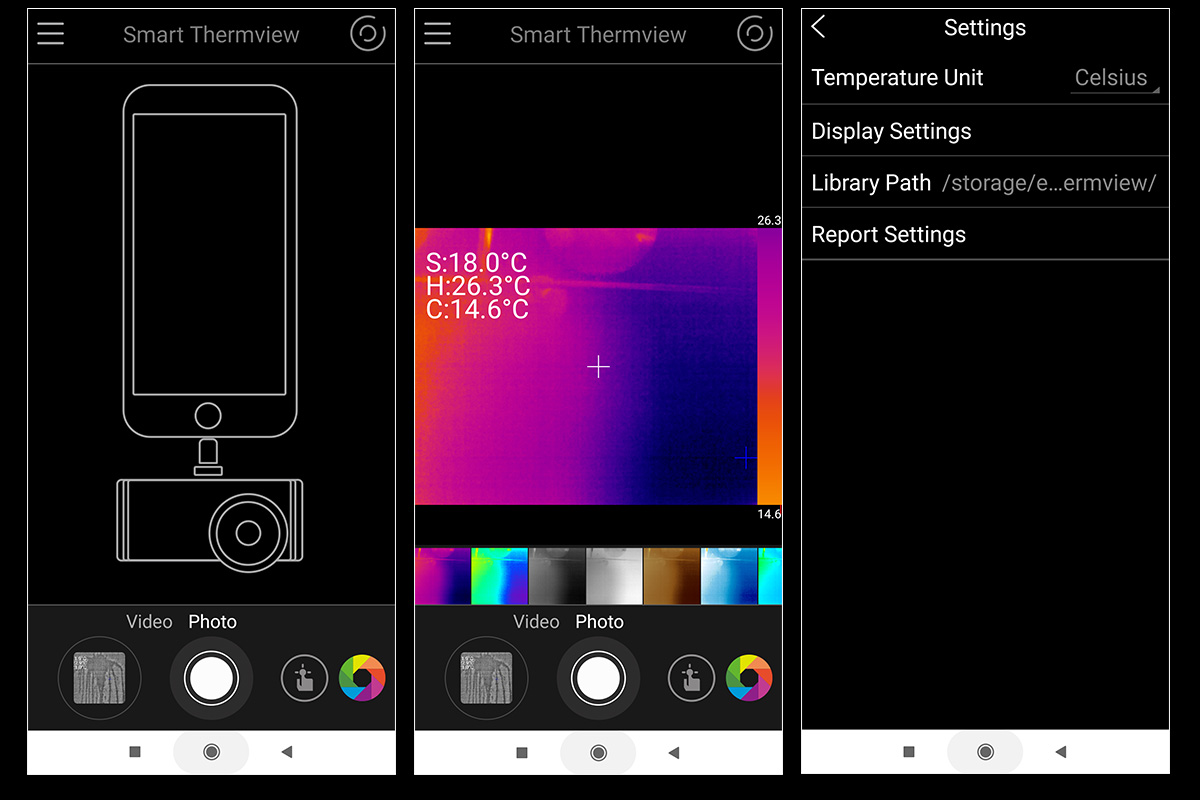 Screenshots of the Smart Thermview android app
Screenshots of the Smart Thermview android appThe basic menu structure of the app is as followed:
- Home
- Files
- Settings
- Temperature Unit (Celsius, Fahrenheit, Kelvin)
- Display settings
- Checked color
- Unchecked color
- Hot temperature color
- Cold temperature color
- Border color
- Doube-click (Digital zoom)
- Display temperature
- Library Path (Location of the images and videos being stored)
- Report settings
- Page header text
- Page footer text
- Logo
Within the thermal live-view you have the option to:
- Take a picture
- Record a video
- Show/hide
- Center spot
- Hot spot
- Cold spot
- Add temperature markers
- Switch between the 10 different image polarities (color schemes)
All of these functions are easy to use and work as you’d expect.
After you’ve taken pictures and videos you can make changes to them in post-processing. It’s possible for example to change the color scheme or add new temperature markers. This only works for pictures though; videos are stored in mp4 format without any temperature information.
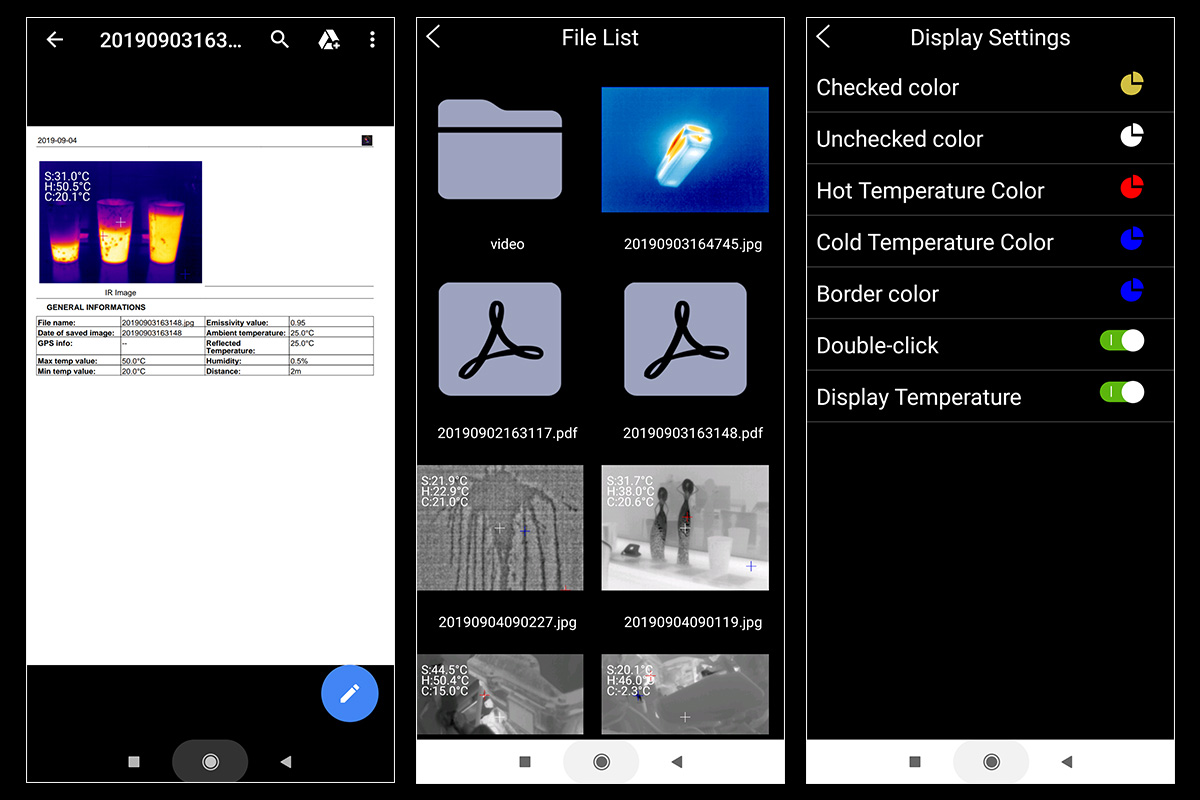 'Smart Thermview' pdf report and screenshots
'Smart Thermview' pdf report and screenshotsThere’s also an option to export an image to a pdf file, this creates a report (you can change the header, footer and logo of the pdf document to match your company’s details) with additional information:
- Emissivity value
- Ambient temperature
- Reflected temperature
- Humidity
- Distance
There’s an option to make a visual picture of the scene and show this in the report but we could not get this function to work. All thermal/visual comparisons in this article have been done manually. Not a big deal for us but we can imagine you’d like to have this working in the pdf report.
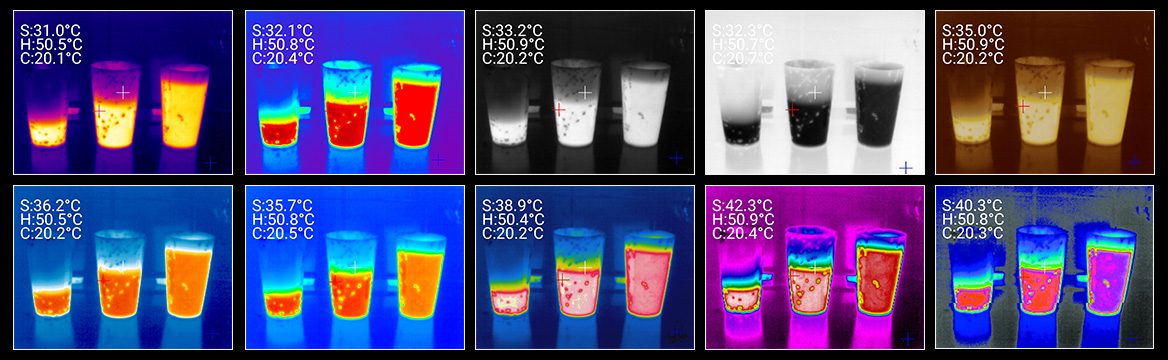 CEM T-20's 10 color palettes
CEM T-20's 10 color palettesEarlier, when we were talking about missing functionality, we were referring to specifications shown in the report. It would have been nice to be able to change the emissivity and ambient/reflected temperature settings manually to give more accurate readings.
For general useage and image quality it doesn’t matter, but we can imagine scenarios a user would need more accurate readings. Of course, you could calculate it afterwards as well so not all is lost here yet.
Furthermore, there are 2 things which we would like to see addressed in future updates:
- Videos are being stored with a 5 Hz frame rate; this is nearly half of the 9 Hz the sensor is capable of.
- The ability to switch the phones orientation; with the camera attached to the bottom of the phone its prone to fall off with sudden movements of the phone. Also, it feels more natural to have the camera on top and it makes using the phone a bit more ergonomic.
All in all, we were pleased with what CEM delivered here, the app has not fully matured yet but we expect that with a few minor fixes ‘Smart thermview’ can be a very useful tool for any professional in the field. This is also CEM’s first Android-based thermal camera, remember that all manufacturers had to go to this startup phase.
General performance
We’re very pleased with the performance of the T-20. It’s well built, the software, although still a work in process shows a lot of potential and it has enough detail for the most common thermography jobs. Considering the price CEM is releasing the T-20 on the market you’d be hard-pressed to find a better alternative within this price range.
You can take the T-20 literally anywhere and since it runs off your phone battery you don’t have to charge it or change its batteries. Speaking of which; we didn’t encounter any noticeable battery drain when using the camera, which is a good thing!
The focus ring we could not quite figure out though; by turning it clockwise everything is out of focus (either close or afar). Turning it all the way CCW makes things clear again, although its sometimes hard to tell when holding the phone in your hand. Placing it on a steady surface makes focusing a bit easier and more precise.
Using the T-20 indoors
Indoor performance is good, although sometimes a little too noisy to our liking, crawling into the 100mK sensitivity range. But here at ThermalBase we’re often too obsessed with image detail and clarity, let’s not forget what this device is meant to do; be a small and useful tool to assist where it can and help identify abnormalities. And in that area, it really shines.
 Some sample images taken indoors and from a car engine
Some sample images taken indoors and from a car engineWe were able to tell exactly where hot air and cold air was making its way in (or out). It helped even me identify a problem I had with my car; the air-conditioning seemed to only work on one side of the interior, so I always thought. The T-20 it helped me validate it with facts. Off to the garage!
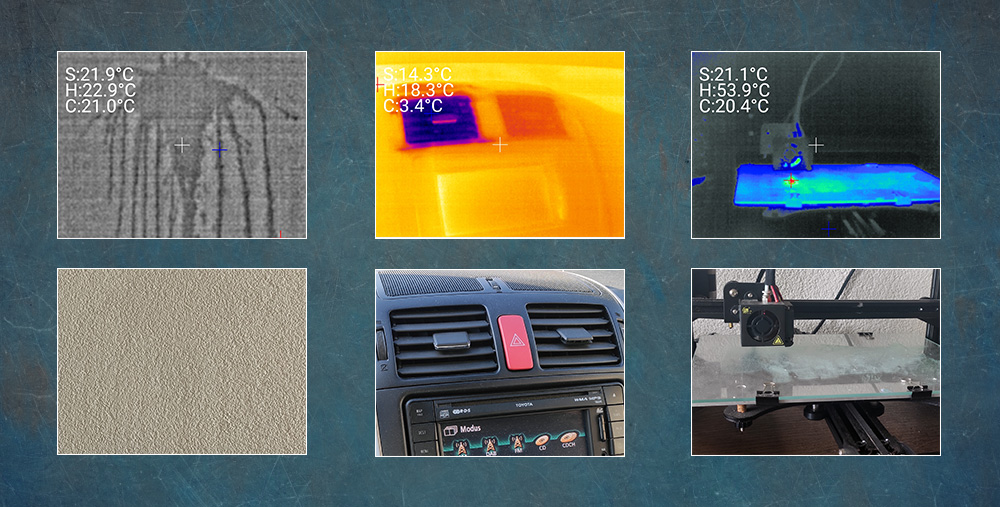 LTR: Moisture on walls, my broken a/c and a 3d printer warming up
LTR: Moisture on walls, my broken a/c and a 3d printer warming upIn the video below you'll see the CEM T-20 operating indoors. We're showing various electronics, a running air conditioning unit, windows and a heating unit. Various color schemes are toggled during the recordings.
How does it perform outdoors?
The T-20 is definitely not made for the outdoors or long-range observation. It simply lacks the optics, isn’t weatherproof and it’s just not very comfortable to hold a phone in front of you for longer periods.
It’s also not in the slightest way being promoted as an outdoor device, but of course here at ThermalBase we wanted to give it a shot, and everything we can get from it will be a huge plus!
We took the T-20 out on a walk and tried some forest & field scenarios. We tend to stick with the black/hot white/hot color scheme, simply because it offers the best detail.
 LTR: A trail in the field, an antenna and a path within dense vegetation
LTR: A trail in the field, an antenna and a path within dense vegetationWeather conditions were as followed:
- Humidity: 59%
- Visibility: 16.1 km
- Temperature: 20° Celsius
- Mostly sunny
We were pleasantly surprised some decent shots could be taken when there was enough contrast, unfortunately it doesn’t translate well on the live view on your phone. Since obviously there’s no viewfinder it suffers a lot from reflections from sunlight.
 Various images taken with the CEM T-20 thermal imager for android
Various images taken with the CEM T-20 thermal imager for androidThe framerate doesn’t seem to hold up well and without any kind of (software) image stabilization it’s difficult (although not impossible) to spot wildlife or use the T-20 to do any meaningful observations. At nighttime however the reflections aren’t an issue anymore. You can see with the right conditions it managed to render a good image.
The future of mobile thermal imaging
With the ever decreasing sensor- and image processor sizes, the future for pocket-sized thermal imagers looks bright. You can already see it being incorporated in a growing number of devices and applications. This also means thermal imaging will slowly find its way to the masses, finally!
We're happy that CEM is part of this adaption process, and with devices like the T-10 and T-20 they have made a quality thermal imager for thermography, without a hefty pricetag.