Table of contents
Use the navigation below to quickly jump to a specific section.
Introduction
At ThermalBase we recently had the opportunity to test out the KTI-W01 thermal camera by Kaiweets. While I'm not a professional builder or electrician by any means (although I sometimes act like that towards my family), anything related to Thermal Cameras can be thrown in my direction and I will digest it with pleasure. Let's dive into our review of the KTI-W01 to see if we can recommend it to you.
Unboxing the KTI-W01
Unrelated but I want to mention it anyways...the shipping process took only 2 days, which might just me being lucky...and/ or a very streamlined expedition process...however, your mileage may vary.
 Magnetic hinges on the box...a small detail but we like it!
Magnetic hinges on the box...a small detail but we like it!Unboxing the KTI-W01 Thermal Imager revealed a well-thought-out package, the KTI-W01 was securely packaged within the hard carrying case. Accompanying the device was a Type-C data/charging cable, a 5V charger (EU plug) and the user manual. Great, this seems about all we need to get started so let's continue.
By the way, if this is your first time using a thermal camera, we suggest you go through the manual first, we will skip it for now and come back to it in case we get stuck somewhere.
Initial Impressions
Given the price tag of the KTI-W01 the camera is aimed towards people on a budget, therefore obviously some corners had to be cut by Kaiweets. The good thing however is that it's not immediately apparent.
The packaging looks good, comes with a hard case (with details like the model number printed on it) and a USB-C charging/data transfer port, required charger and cable, custom emissivity settings (say what? More on that later in this review).
 A Hard Custom Case is also included
A Hard Custom Case is also includedThese are by themselves small things and we certainly could have lived without them, but it shows that Kaiweets put some serious thought into this device.
Specifications and Features
Let's check some of KTI-W0's technical parameters to roughly have an idea what we can expect:
- 256 x 192 sensor thermal sensor
- 640 x 480 sensor visible light sensor
- 25Hz frame rate
- Auto focus
- Spectral range of 8-14µm
- 32Gb of internal storage (for 300k images, in case you're a very hard worker )
- Thermal sensitivity of 50mK at f/1.0
- Wide measurement range (-20°C to 550°C)
- IP54 Rating
- A battery life of 8 hours (3500mAh battery)
Build quality and handling
The KTI-W01 comes in a straightforward plastic body, keeping things light and simple. There's no rubber grip, so we recommend using the lanyard to keep it secure - better safe than sorry!
One feature we really like is the attached lens cap. No more fumbling in your pockets or worrying about where you left it. It's always there when you need it, which is handy.
Despite its light weight it has an IP54 rating, which makes it protected against dust and water splashes. Especially dust is a common problem in work sites and other industrial settings.
 Choose between visible light, thermal or overlay both images for a fused image
Choose between visible light, thermal or overlay both images for a fused image It's easy to use with just one hand. Whether you're taking pictures, recording videos, or fiddling with settings, everything is within easy reach. This comes in handy when you're juggling other tools or need a free hand. In case you were wondering, yes, you can use this camera either with your left or right hand.
Overall, while it might not be the fanciest-looking device out there, the KTI-W01's housing gets the job done. It's practical, user-friendly, and light enough to take wherever your thermal imaging needs might lead you.
Navigating the KTI-W01
To get started first flip up the lens cap on the front of the device to reveal both (thermal and visible light) lenses.
To power on the KTI-W01 you press the red power button for a couple of seconds. It takes about 5 seconds for the camera to be ready for use, during that time you'll see a progress bar running from 0 to 100% and Kaiweets' logo.
After that you can start using the camera. You can use the left/right arrow keys to toggle between full visible light and full thermal spectra (and 3 stages of intermediate views between them).
With your index finger you can press the 'trigger' button in front of the device's grip. Pressing it shortly takes a picture, holding it gives you the option to start a recording.
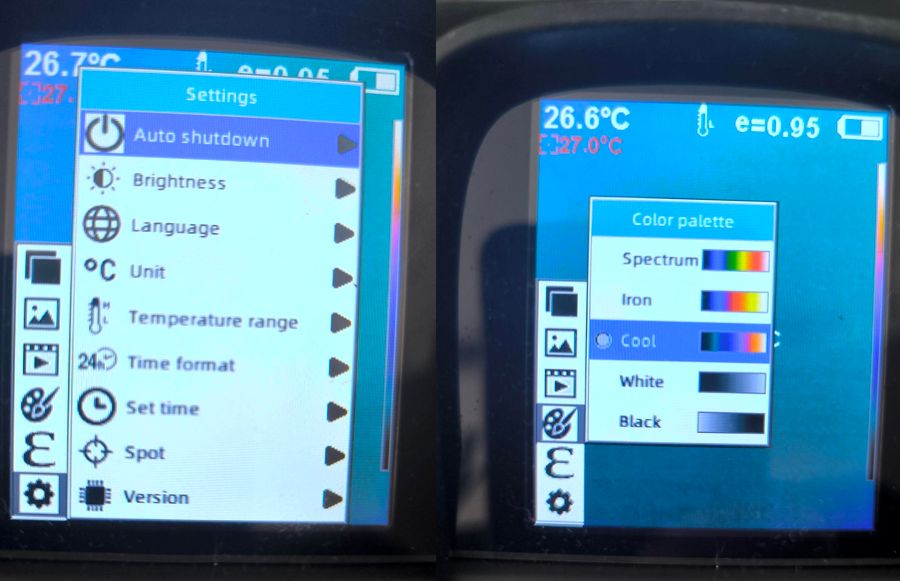 No Fancy OLED Screen here, but it gets the job done!
No Fancy OLED Screen here, but it gets the job done!The arrow-up button toggles some extra information on the screen like min/max temperature and the current time.
Pressing the 'Menu' key on this camera shows you (like the Windows start-menu) all options this device has to offer. You can navigate this structure with the up/down arrow keys and 'Enter' button.
These are for now (V1.4.1 firmware) the options you have available:
- Photos:
- Check: View captured thermal images
- Delete all: Remove all stored photos
- Videos:
- Check: Review recorded thermal videos
- Delete all: Remove all stored videos
- Color Palette:
- Spectrum: Multi-color gradient for detailed temperature differences
- Iron: Red-yellow-white gradient mimicking heated metal
- Cool: Blue-purple gradient for lower temperature ranges
- White hot: Brighter areas are hotter
- Black hot: Darker areas are hotter
- Emissivity:
- Matte: For non-reflective surfaces
- Semi-matte: For slightly reflective surfaces
- Glossy: For highly reflective surfaces
- Semi-glossy: For moderately reflective surfaces
- Custom: User-defined emissivity value
- Settings:
- Auto shutdown: Energy-saving options (No, 5 min, 20 min)
- Brightness: Screen brightness levels (Low, Medium, High)
- Language: Interface language options
- Temperature Unit: Choose between Celsius and Fahrenheit
- Temperature Range: Select measurement range (Low: -20 to 120°C, High: 120 to 550°C)
- Time format: 24-hour or AM/PM display
- Set Time: Adjust device's internal clock
- Spot: Toggle on/off temperature measurement at center point
- Version: Displays current firmware version (V 1.4.1 in my case)
Performance and battery life
The 25Hz frame rate provides a relatively smooth view and it's ample for what you need for professional use which often consists of observing static objects. The relatively small sensor (256 x 192 pixels) is physically not able to resolve a lot of detail, especially from afar. But this is overcome by two factors:
- The close focusing distance (~10 cm)
- The visible light camera
By moving the camera closer to the observed object(s) a larger portion of the sensor is used to resolve the image.
The visible light camera is especially useful for situational awareness, for example looking at pipes or floor heating, cause with the thermal image alone it's sometimes hard to distinguish these details.
Also, when you need to send over some pictures to a client, he or she will have a better understanding of which part(s) you're looking at.
Performance-wise this camera does a good job and is more sensitive than I expected beforehand. For basic use cases like monitoring engine temperatures, friction, solar panel auditing and moisture detection this camera does its job well.
AliExpress Special Offer!
$5 OFF
Use code: LCWS4353384O
Offer expires on September 30, 2024
Shop Now on AliExpress
Emissivity Settings
Emissivity settings play a crucial role in getting accurate temperature readings with any thermal camera. Emissivity refers to how well a surface emits thermal radiation compared to a perfect emitter (known as a blackbody). Different materials have different emissivity values, which can significantly affect temperature measurements.
 Custom Emissivity Settings? Yes! Also on this picture an Industrial Black Body
Custom Emissivity Settings? Yes! Also on this picture an Industrial Black BodyFor most general purposes, the default emissivity setting (usually around 0.95) works well for non-reflective surfaces. However, when measuring a person's temperature, you might need to adjust this setting. Human skin typically has an emissivity of about 0.98. By setting the custom emissivity to this value, you can get more accurate readings of body temperature.
It's important to note that emissivity can vary based on factors like skin moisture, hair, and even the angle at which you're measuring. We're very pleased to find the custom emissivity setting on the KTI-W01, because often manufacturers reserve this for their higher (more expensive) models.
The good
- Affordable (very!)
- User-friendly interface and one-handed operation
- 25Hz frame rate
- Wide measurement range (-20°C to 550°C)
- Good battery life (8 hours)
- Custom emissivity settings (!)
- Allow for firmware updates through USB-C port
The bad
- Plastic body without rubber grip (though lanyard is provided)
- Relatively small sensor, limiting the ability to resolve details at a distance
- No Wi-Fi/App support, but it’s unreasonable to expect this at this price point
- (Suggestion to manufacturer) Remove the confirmation message box before taking a picture
Our verdict
Overall, the KTI-W01 appears to be a capable entry-level thermal camera suitable for applications such as basic building inspections, electrical troubleshooting, and general thermal analysis. Its performance, combined with thoughtful features like the attached lens cap and custom emissivity settings, make it a worthwhile consideration for those entering the field of thermal imaging or professionals needing a budget-friendly option for less demanding tasks